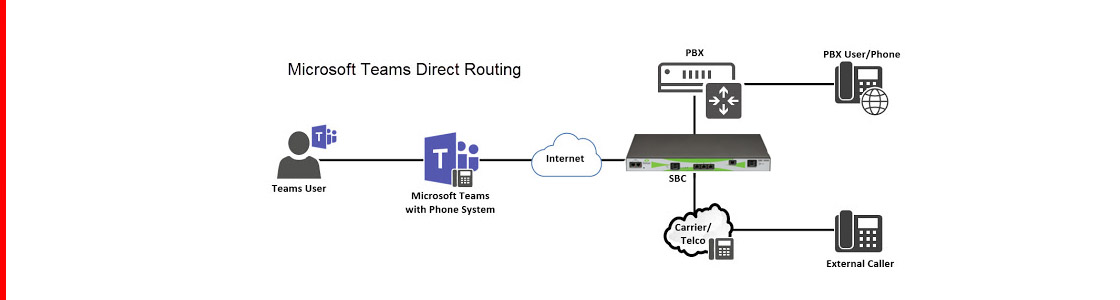Direct Routing for Microsoft Teams Enterprise Voice
Direct Routing offers the choice of staying with your existing telephony provider when using the calling capabilities of Microsoft Teams. You can connect existing analog, digital or VoIP lines using a Microsoft-certified session border controller (SBC). SBCs connect legacy systems and endpoints to the Microsoft Phone System. Ultimately this provides your Teams users with telephone numbers from the outside world and allows them to make and take calls from any other phone on the planet.
On your journey to unify your telecommunications we can help you every step of the way. The biggest advantages of Direct Routing over Microsoft's phone 'Calling' licenses are:
- Practical to achieve in every single country, rather than the highly restrictive shortlist of Microsoft's own breakouts.
- Dramatically less expensive than Microsoft's Calling Plans - because you're re-using your existing lines rather than buying more on top!
- Transition at your own pace - we can migrate individual phone numbers one at a time, small or large groups or all or nothing at once.
- Keep *all* existing phone numbers - Microsoft can be highly restrictive at Migrating more than a single range of number often forcing expensive changes to phone number ranges.
- Provide users with a higher quality of call when the traffic is not hairpinned continually back and forth to Microsoft.
- Increased resilience with different PSTN connections on or off premises can provide a wide range of active-active PSTN trunk connections via traditional and VoIP technologies.
- Live outside of the Microsoft Monopoly of PSTN access - choose from a wide range of providers for your inbound and outbound telephone calls.
In order to setup Direct routing you will need to have some prerequisites:
Public IP address - many SBCs support dual interfaces like a firewall to support internal and external connections securely. Alternatively an adequate NAT router will enable you to re-use an existing public IP address for the purposes of SIP traffic and communications with Microsoft's Office 365.
A Fully Qualified Domain Name as a public DNS record (FQDN) - a unique internet domain name is required for your public IP address so that you can setup a public trusted certificate for each of your SBCs.
Public trusted certificate - this certificate is used to encrypt all SIP signalling and media between the Microsoft edge and your SBC. The certificate needs to have the SBC FQDN (that DNS record you created above) in the subject, common name or subject alternate name (SAN) fields. If you have multiple SBCs and multiple DNS records you can add these as SANs. Alternatively you can use a wildcard certificate such as *.domain.com and must comply with RFC HTTP over TLS.
Session Border Controller (SBC) - A Microsoft-approved SBC is required to connect Microsoft's Office 365 and it's Phone System module to your pre-existing PSTN or PBX connections.
Prerequisite Licenses:
You need a plan that includes Skype for Business Online Plan 2, Teams and the Phone System add-on. The Audio Conferencing add-on is optional - but somewhat expected by most users! You can technically buy all of the above as individual licenses. Most organisations will have an Office 365 Enterprise plan such as E1, E3 or E5. All of the "E" plans include Skype for Business Online Plan 2 and Teams. You only need the Phone System add-on and you're good to go. E5 includes Skype for Business Online Plan 2, Phone System and Audio Conferencing. To summarise in bullet points:
- An Office 365 enterprise subscription either through an E1, E3, or E5 license
- A Microsoft Audio Conferencing licence, which can be found as part of the E5 license or as an add-on for the E3 license. This is required in order to add external participants to scheduled meetings.
- A phone system licence as an add-on to E1 or E3 licensing or is automatically fulfilled through the E5 license.
Teams is the collaboration tool of the future: that’s why it’s essential to start upgrading your enterprise voice communications with Direct Routing. If you’re ready to get the most out of your Microsoft licensing investment, make sure to assess your company goals and consider factors such as global communication needs, number of site-based offices, and IT bandwidth when deciding which implementation strategy is right for you. Once you’ve considered these factors, and handled the appropriate licensing and infrastructure requirements, you’ll be well on your way to a Direct Routing deployment.